Q1: Building and testing a Switch based Network.
1. Introduction (devices Connectivity, IP Assigning)
2. Connection Testing
3. Internet Sharing
4. Remote Desktop Connections
5. Use Hub, switch, Routers to connect network.
Introduction:
Switch is a network device and uses to connect
different types of devices such as computers, servers, printers etc. So
basically this little bit different than hub because it do not broadcast the
data like a hub therefore this device is more secure and more intelligent
device than hub but more expensive. Switch can store MAC and IP addresses and
by using them it will send the message directly to the specific device.
IP Assigning:
To assign IP address to switch we should need to go the
CLI setting inside the switch we can enter by clicking on the switch and after
this you can see the CLI option above in Manu. After clicking on the CLI we
need to enter the commands to assign the ip address to the switch. So, the
commands are the following
1)
First of all enter the ”enable”
2)
After this to check your VLAN IP address enter the “show ip interface
brief”
3)
If there will be no IP assign to VLAN then enter “configure terminal”
4)
Now enter “interface VLAN 1”
5)
Now enter any IP address with subnet like this” ip address 192.168.1.9 255.255.255.0”
6)
After this enter ”no shutdown”
7)
Now you added the IP address successfully so therefore to check it
firstly press ctrl +z
8)
After this enter again “show IP interface brief”
Output will be like this as you can see you had successfully assigned the IP address to the switch.









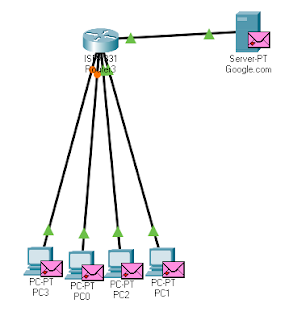


0 Comments:
Post a Comment