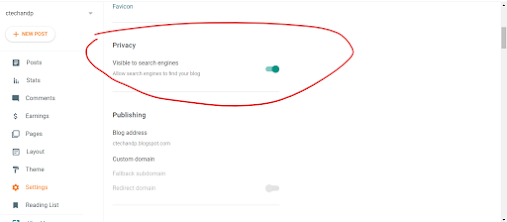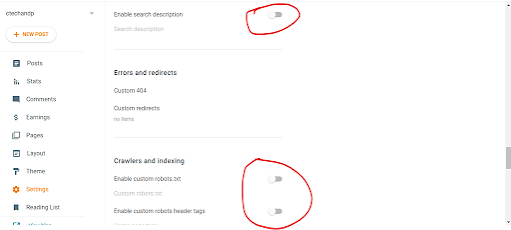Blogger
So, this
is really a best way to earn without any investment. The only thing which needs
is hard work. How we can use this, we will learn in this blog. First of all we
will understand the uses of it. Some people uses blogger as a cloud to store
the code, articles or any other thing. Some people use it to earn by use it as
a website. How we will make this website by using the blogger let’s see.
First of all we will sign up the blogger account by using the Gmail account.
Click on new Blog and select the new unique name for your blog after selection of the name you will get the new interference like above with the same Manu like stats, earn, theme etc
After this process, you should add a robot.txt file for your blogger and then you will need to submit your blog URL to google webmaster How i will show you in the next blog. After submission of the URL you need to add the meta tag provided by the google in the head section of your theme code. After the submission of the meta tag you should submit your sitemap from your blogger robort.txt How? I will also show this in the upcoming blogs. This blog showing only the over view about the method and working about the blogger. After this process You should wait for indexing. This may take time between 1 to 6 months according to the situation.
But you should also complete the remaining setting for your blog in that time so what are the settings to complete?
First of all add a smart description about your blogger by clicking here
Here you should add the property id for your blog by sign up the google analytical tool and after this there will be a property id here you should paste that id How? I will show you in the next blogs. After this you should add a logo for your blogger by clicking on the favicon .
After this turn on this setting for your blog to make this as public view.
After the enabling of that option also enable these options
And after the enabling of all the useful settings you will need to customize your blogger theme according to your views. We will also learn the theme settings for your blogger in the upcoming blogs. But this is enough for this blog because this blog is related only to the over view for blogger.
I think you will understand the settings related to the blogger. Really this is great for the writers in this way you can serve the audience with your unique ideas and also you can help people with the help of your content. Therefore this is a great opportunity to help people.